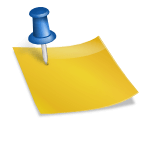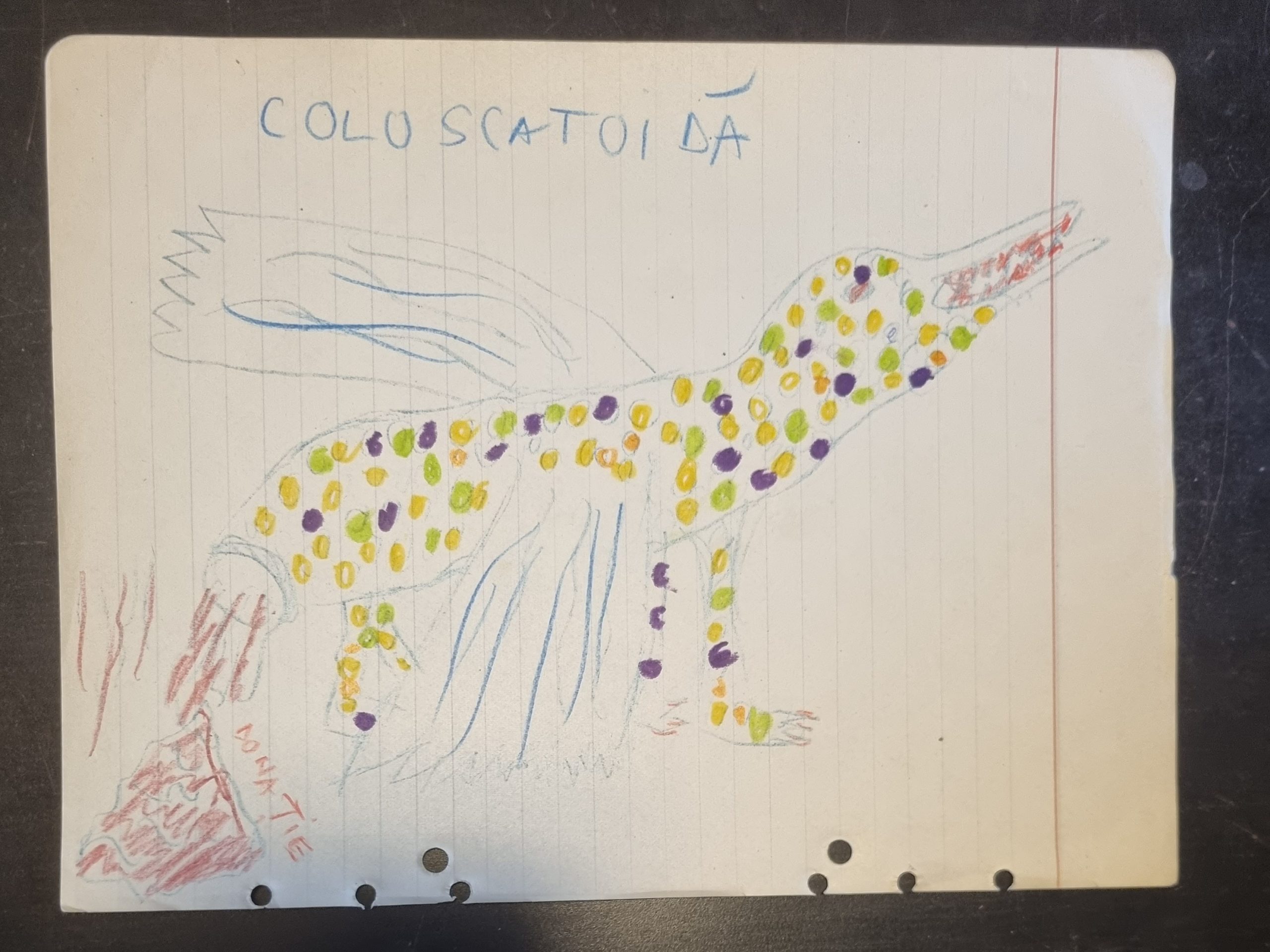This page provides instructions on how to permanently delete your user account and associated data from this WordPress. Please read these instructions carefully before proceeding, as this action is irreversible.
Important Considerations:
- Permanent Deletion: Deleting your account will permanently erase your profile, posts, comments, and any other data associated with your user account.
- Irreversibility: Once your account is deleted, it cannot be recovered.
- Content Attribution: If you have contributed content to the site (e.g., blog posts, comments), that content may remain, but it will likely be attributed to an anonymous user or a deleted user account.
- Plugin Dependency: These instructions are specific to the “Delete Me” plugin. If this plugin is removed or deactivated, these instructions will no longer be valid.
Steps to Delete Your Account:
- Log in to Your Account:
- Access the WordPress login page for this website.
- Enter your username and password.
- Click “Log In.”
- Locate the “Delete My Account” Link:
- The “Delete Me” plugin typically adds a “Delete My Account” link to your profile page or account settings.
- Common locations include:
- Your user profile page (often accessible by clicking your username in the top right corner).
- The “Profile” or “Account” section of the WordPress dashboard.
- Sometimes, the link is also located within the footer of the site.
- If you are unable to find the link, please contact the website administrator for assistance.
- Confirm Account Deletion:
- Click the “Delete My Account” link.
- You will be presented with a confirmation page or pop-up.
- Carefully read the confirmation message. It will reiterate that this action is permanent.
- You may be asked to enter your password to verify your identity.
- You may also be given a check box that you must check to confirm your intent to delete your account.
- Click the “Confirm Deletion,” “Delete My Account,” or similar button.
- Account Deletion Process:
- The “Delete Me” plugin will initiate the account deletion process.
- You will be logged out of the website.
- Your account and associated data will be permanently deleted.
Troubleshooting:
- “Delete My Account” Link Not Found:
- Ensure you are logged in to the correct account.
- Contact the website administrator to verify that the “Delete Me” plugin is active and configured correctly.
- Deletion Fails:
- If you encounter an error during the deletion process, contact the website administrator.
- Provide them with any error messages you received.
Contact Information:
If you have any questions or require further assistance, please contact the website administrator.
Disclaimer:
This website is not responsible for any data loss resulting from the use of the “Delete Me” option. Please ensure you have backed up any important data before proceeding with account deletion.